How to Unlock Mi Account Xiaomi Redmi Note 4G By ZewelRana

Mi account it a really handy feature when you want to backup all your important data, All you need to do is enter your Mi Account to your new Xiaomi device and the data will be automatically synced to your new phone, but if you accidentally Hard reset Xiaomi Redmi Note 4G, On the first boot, you are stuck on Mi account message: This device may be associated with existing Mi account please login to activate the device. Are you looking for a method to unlock Mi account on your Xiaomi Redmi Note 4G? Well in this tutorial, you can Unlock Mi Account Xiaomi Redmi Note 4G easily by following some simple steps.
Xiaomi Redmi Note 4G Specifications
Xiaomi Redmi Note 4G released in August 2014. Xiaomi Redmi Note 4G comes with 2 GB RAM and 8 GB ROM. The Xiaomi Redmi Note 4G has a 5.50 inches IPS LCD with a resolution of 1080 x 1920 pixels, Xiaomi Redmi Note 4G runs on Quad-core 1.6 GHz Qualcomm MSM8928 Snapdragon 400 chipset and powered by a 3100mAh removable battery. The Xiaomi Redmi Note 4G comes with a single MAIN camera 13-megapixel and a 5-megapixel on SELFIE Camera.
THE FRPBYPASS.NET CANNOT BE RESPONSIBLE IF YOU’RE TRYING TO BYPASS FRP ON STOLEN PHONE.
Links:
Download MiFlash Tool for Windows: Download Xiaomi Mi Flash Tool All Versions
Xiaomi Redmi Note 4G Dual Sim Remove MI account firmware:
Redmi Note 4G Dual Sim Remove MI account
Password: gsmhosting2
Xiaomi Redmi Note 4G LTE Remove MI account firmware:
Redmi Note 4G LTE Remove MI account
Password: gsmhosting3
How to Unlock Mi Account Xiaomi Redmi Note 4G
1- Run Xiaomi Mi Flash Tool.
2-Click on Select and browse to the Redmi Note 4G remove MI account firmware and press Ok.

3- Connect your Xiaomi Redmi Note 4G in Download mode.
- Power OFF your Xiaomi device.
- Press & hold Volume up Button & Volume Down Button together.
- Tab on Download option & Connect your Xiaomi to your computer via USB cable.
4- Click on the Refresh button you will see your device connected to port com.
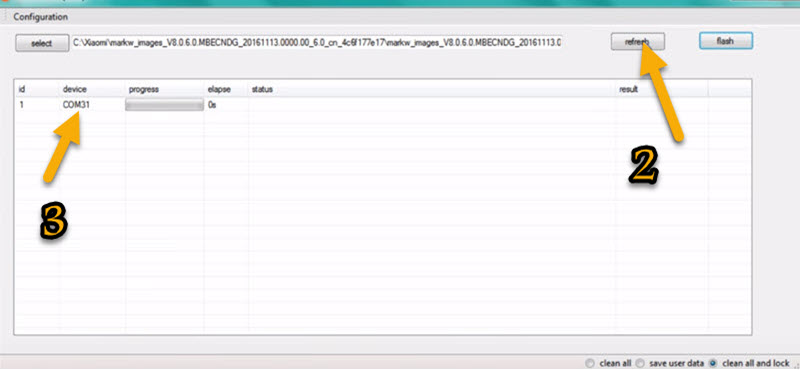
5-Click on Clean all and lock button & click on Flash button to begin flashing procedure.
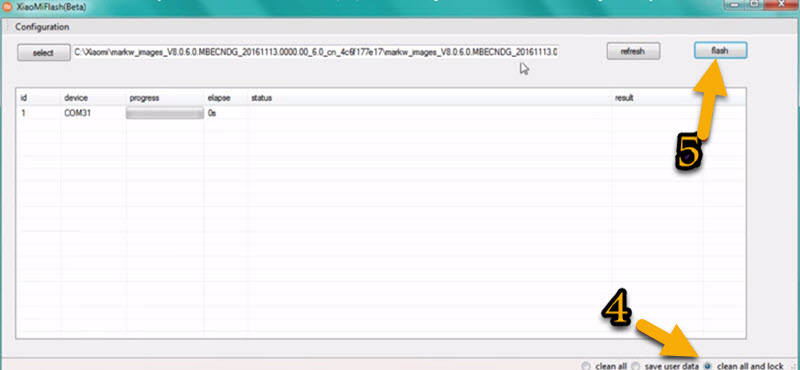
7- Well done! you have successfully Remove Mi Account on your Xiaomi Redmi Note 4G.
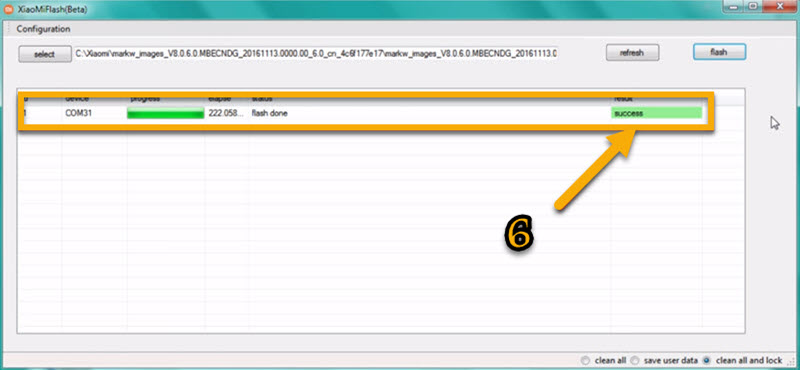





Post a Comment