FRP Samsung J4 Frp Unlock Google Account Lock SM-J400 U5 By ZewelRana
Google has added a security feature (Factory Reset Protection) to its Android OS. After the hard reset process, the OS asks you to enter the last Google account used in the phone before performing the factory reset to verify the identity of the real owner of the phone. This feature is important and is intended to avoid misuse of the device during thefts. But at the same time, some users have got into trouble because of it, when they have forgotten their GMAIL or password credentials after the hard reset. So, in this tutorial, we have brought the latest method to unlock FRP Samsung J4 Google Account Lock SM-J400 U5 easily by following some simple steps.
The FRP feature has been added to the phones that are available on the modern Android systems (Lollipop, Marshmallow, Nougat, Oreo, Pie), The process of bypassing FRP in the latest versions of Google’s Android is becoming challenging with every phone and every system and every version has a specific way to bypass this problem.
Once you set up a Google Account in your Samsung J4, the FRP is active, so after performing a Factory Data Reset, you’ll be required to log in to the GMAIL username and password that you set up on the device, so if your Samsung J4 is stolen or lost, the device can’t be used. In that case, frpbypass.net will give an amazing way to the FRP unlocking process for your Samsung J4 mobile, you can get a safe FRP unlocking experience to your Samsung J4 device easily and smoothly.
The FRP bypass process available for free and you can use the FRP bypass app tool compatible with your device and we have brought the latest FRP Bypass APK which can help to bypass FRP on your Samsung J4 easily.
Samsung Galaxy J4 Specifications
Samsung Galaxy J4 released in May 2018. Samsung Galaxy J4 comes with 2/3 GB RAM and 16/32 GB ROM. The Samsung Galaxy J4 has a 5.50 inches Super AMOLED LCD with a resolution of 720 x 1280 pixels, Samsung Galaxy J4 runs on Quad-core 1.4 GHz Exynos 7570 Quad chipset, and powered by a 3000mAh removable battery. The Samsung Galaxy J4 comes with 13-megaPixel on MAIN Camera and a 5-megaPixel on SELFIE Camera.
How to disable FRP (factory reset protection):
in your Samsung Galaxy J4 device, The FRP feature will automatically Enable as soon as you add a Google Account to your Samsung Galaxy J4. If you want to disable it, you just need to delete your account.
How to Bypass FRP Samsung J4
- Power ON your Samsung Galaxy J4
- Connect your Samsung mobile to your Wi-Fi.
- Go back to the welcome page & click Lets GO ARROW.
- Insert a sim card with a pin code, then click several times on Next.
- Now remove the sim card then enter the PIN code.
- Be quick click on OK and click on the Lock logo then Tab on Notification setting
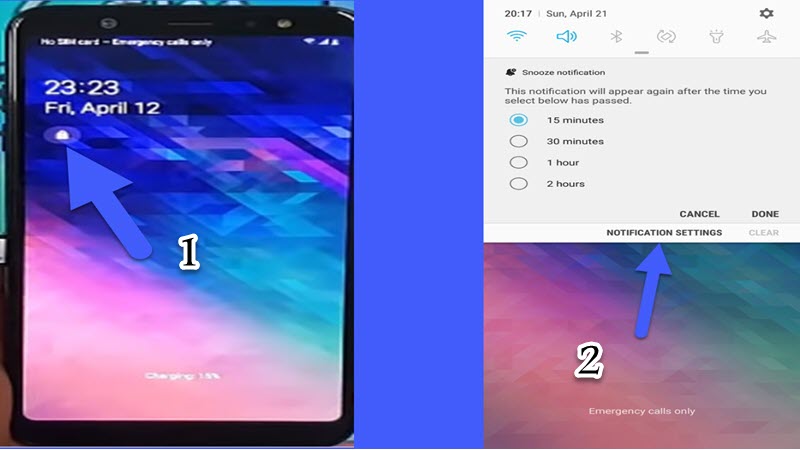
- Scroll down Then tab on YouTube.

- Click on In-app notification setting.
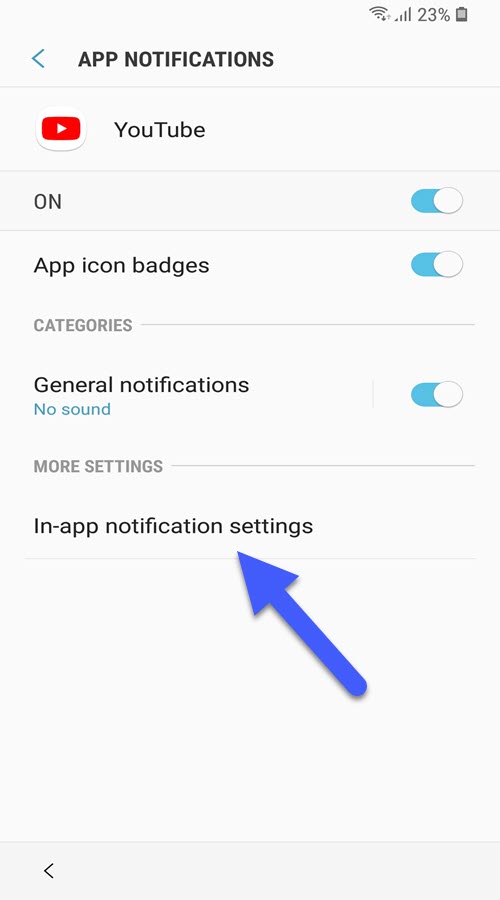
- Tab on History & privacy.
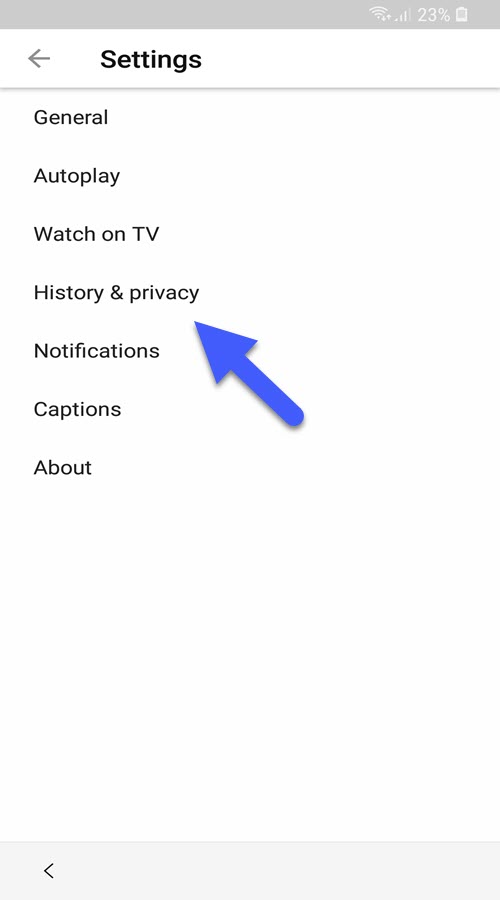
- Then click on YouTube Terms of Service.
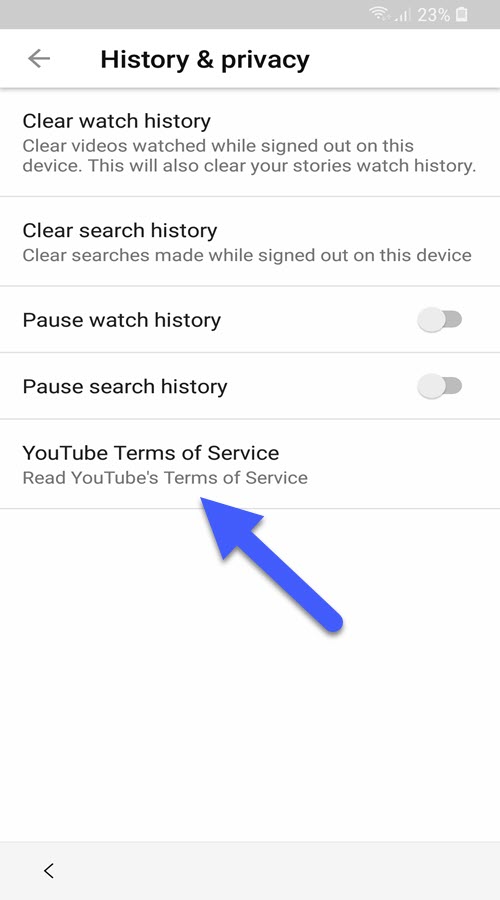
- A Google chrome page appears on the screen.
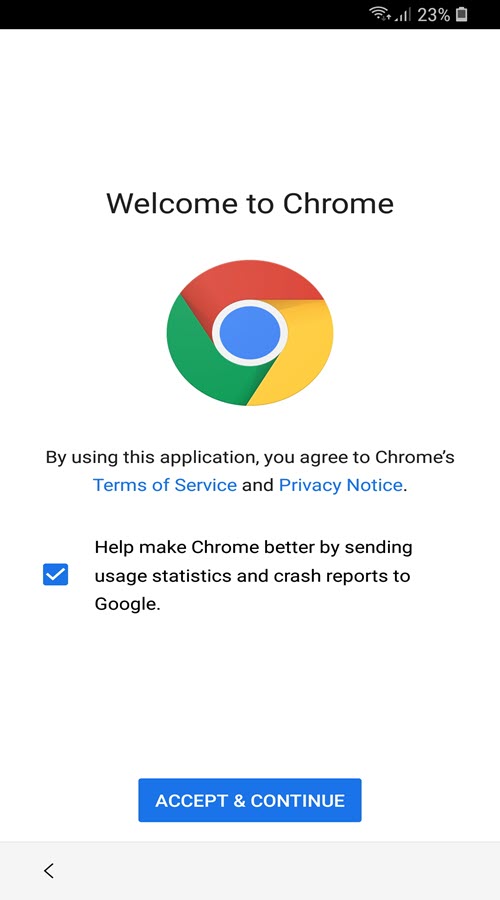
- Go to this link and Download FRPBypass app:
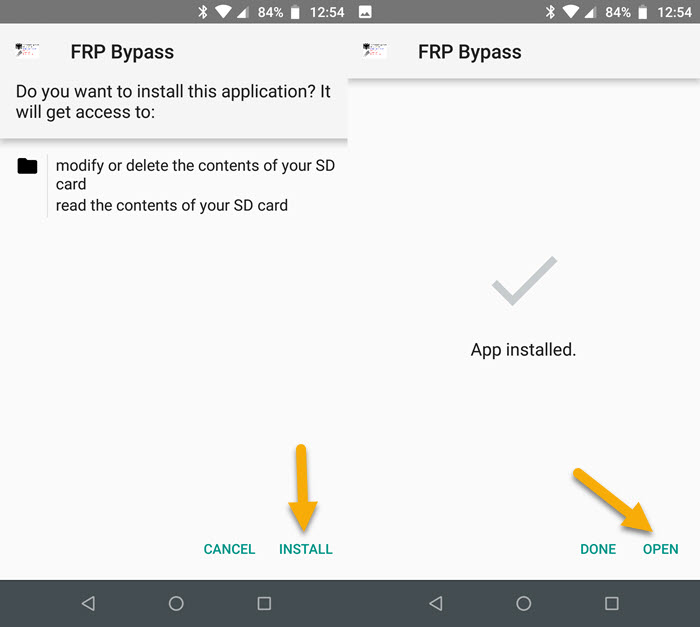
- Click on Google Account Manager APK Install.
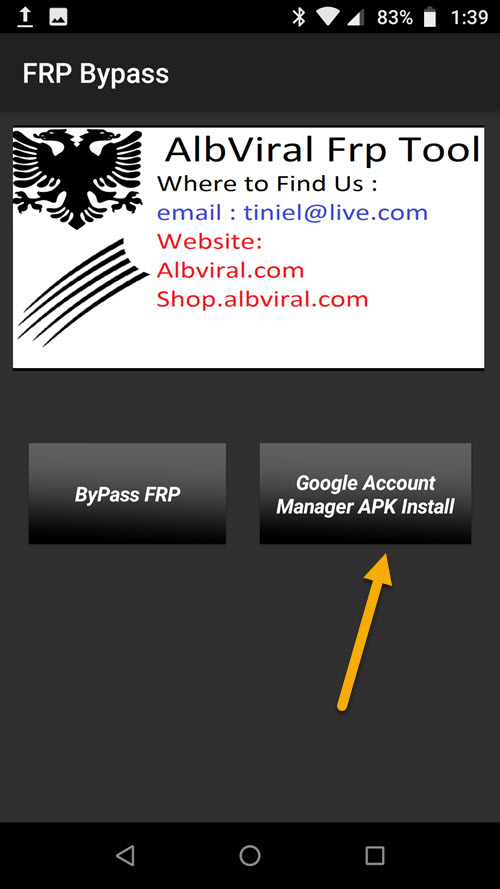
- Choose Version 5.0 for Android 9 Pie.
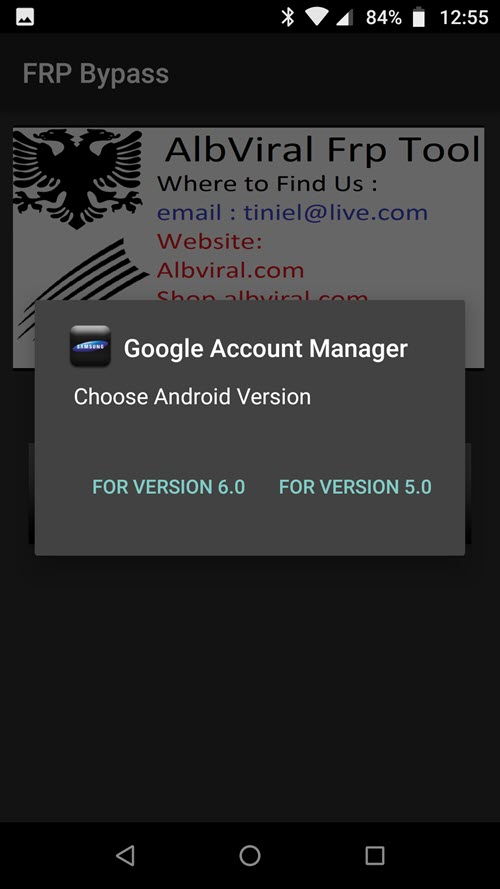
- Then install Google Account Manager APK
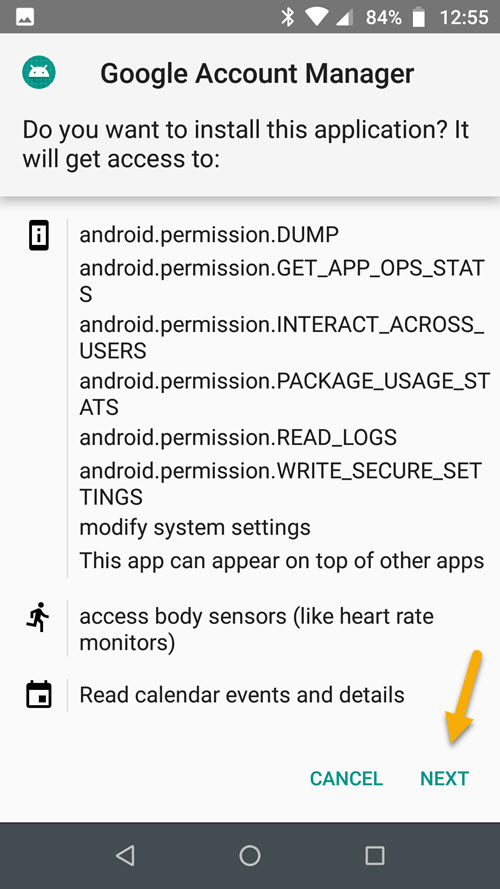
- Go back to FRP Bypass app & tab on ByPass FRP

- Click on BROWSER SIGN IN
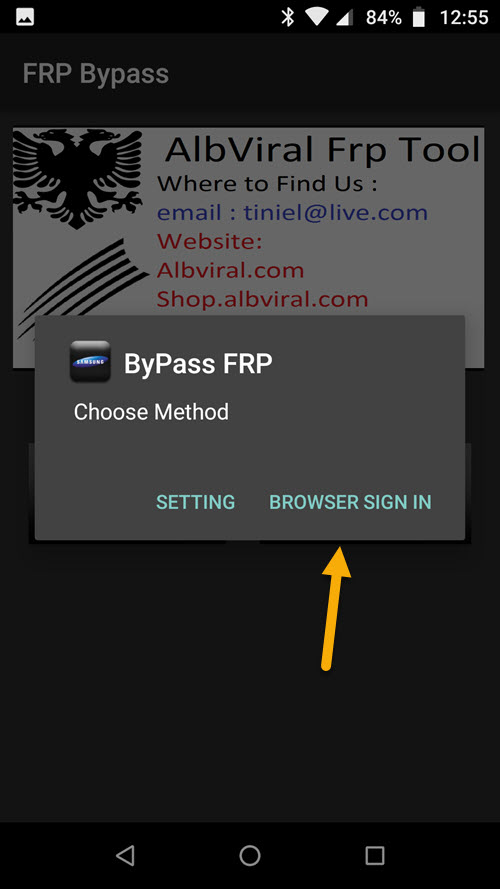
- Click on 3 dots upright & choose browser sign in
- That’s it! Restart your Samsung J4 & you have successfully Unlock FRP Samsung J4 Google Account Lock SM-J400 U5.






































Download Smart Key Tool:
Size: 112 Mo
Supported OS: Windows XP, Windows 7, Windows 8, Windows 8.1, Windows 10
Download Link: Smart Key Tool V1.0.2